In an era where data pours in from every direction, AI has emerged not just as a helper, but as a partner in analysis. The right tool can shave hours off your workflow, catch patterns you might miss, and turn an ocean of data into valuable insights. But with so many available tools, how do you choose?
Among the emerging leaders in this space, Briefer stands out, not just as a tool, but as a complete AI-augmented data workspace. It combines the flexibility of SQL and Python with the speed of point-and-click interfaces and the power of an embedded AI agent that acts like a built-in analyst.
Evaluation Framework: What Matters When Choosing an AI Tool
Choosing an AI analytics tool is mostly about fit. You need something that aligns with your goals, your data, and your workflow. Here’s what to weigh:
-
Total Cost of Ownership (TCO): Open-source might seem free, but infrastructure, maintenance, and API usage (especially with LLMs) can add up fast.
-
Data Security: Is your data stored on-premises or in the cloud? Can you manage who can access your data and which models can process it? For regulated industries and sensitive datasets, fine-grained security controls are essential.
-
Integration with Your Stack: How easily does the tool connect to your existing systems? Can it pull data from sources like Kafka streams, BigQuery, Excel files, or Snowflake warehouses without complex setup or manual work?
-
AI-Native Design: Was the tool built around AI from the start, or was AI added later as an extra feature? Tools that are designed for AI tend to be faster and better at handling things like natural language queries and agent-based workflows.
We talk more about how to use AI for data analysis here.
Top Free AI Tools
If you're working with limited budget or exploring options before committing, these free or open-access tools offer powerful AI capabilities for data analysis.
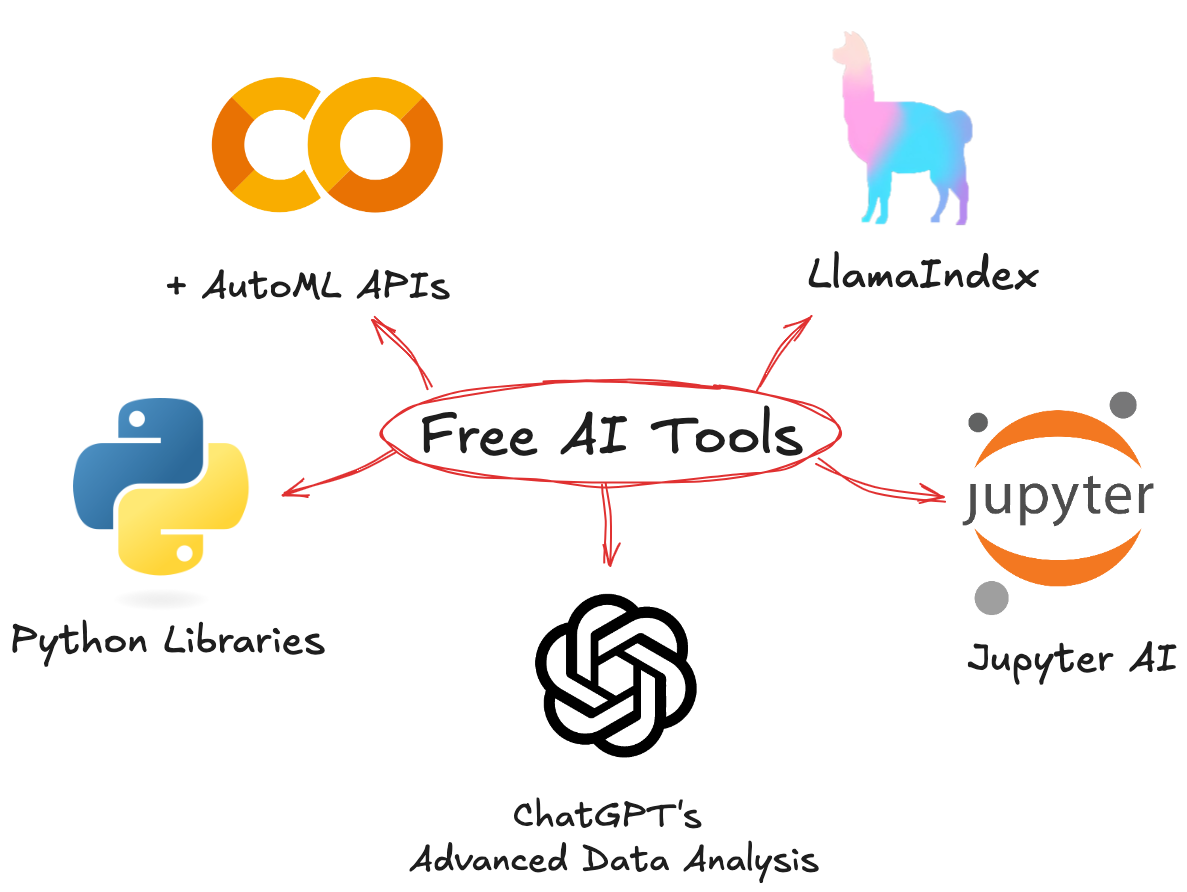
Google Colab + AutoML APIs
Google Colab gives you a free, browser-based Python notebook where you can run code without installing anything. It supports popular data libraries like pandas, scikit-learn, and matplotlib, and includes free access to GPUs for faster performance.
By connecting Colab to Google’s AutoML APIs, you can train models with minimal code and explore data quickly. For analysts with some Python knowledge, it’s one of the fastest ways to go from raw data to working model.
Python Libraries: PandasAI / DuckDB / PyCaret
These libraries make advanced analysis faster and easier for Python users. PandasAI lets you query your data using plain English instead of writing code. DuckDB runs fast SQL queries on large files without setting up a database, ideal for quick analysis on local data. PyCaret automates machine learning, helping you build models in minutes without writing boilerplate code. Together, they cut down on manual work and let analysts focus on insights, not infrastructure.
ChatGPT (Advanced Data Analysis)
ChatGPT’s Advanced Data Analysis feature lets you upload data files like CSVs or Excel spreadsheets and ask questions about them in plain English. It automatically writes and runs Python code in the background, so you don’t need to script anything yourself.
It’s especially useful when you want fast answers without opening a full notebook or setting up a coding environment. For many analysts, it replaces the need for ad hoc scripts or exploratory reports.
Jupyter AI
Jupyter AI adds a built-in AI assistant to Jupyter notebooks. As you work, it can suggest code, explain what your code does, and help fix errors. You can also ask it questions about your dataset or workflow without switching tools. For data analysts, this means faster debugging, easier coding, and smoother exploration; especially if you're working with unfamiliar libraries or large notebooks. To learn more about the topic, check our full guide on Exploratory Data Analysis with AI.
LlamaIndex
LlamaIndex helps you ask questions about large amounts of text, like PDFs, CSVs, or Notion pages, using a language model. As a data analyst, you can use it to quickly search and summarize internal documents, reports, or support tickets using natural language without needing to manually read everything. It’s especially useful when your data isn’t in a structured format like tables or databases.
Top Paid & Enterprise Platforms
Free tools work well for many tasks, but when you need more speed, better data connections, or built-in support, paid platforms can offer a smoother experience. Here are some of the top options.
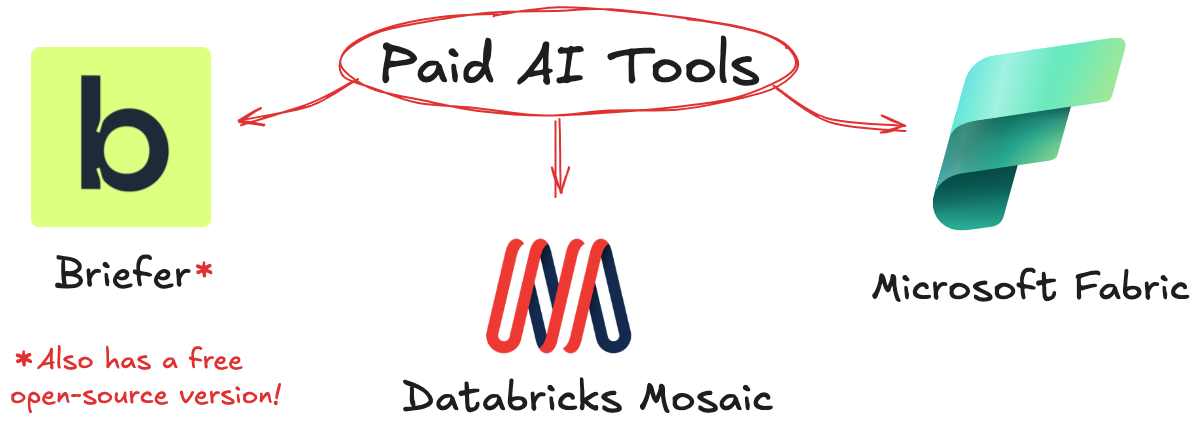
Briefer
Briefer is a powerful, AI-native data workspace that unifies SQL, Python, and point-and-click analytics in a single platform. Built for speed and collaboration, it enables anyone—from analysts to PMs—to explore data, generate insights, and build dashboards without switching tools.
At the heart of Briefer is a built-in AI analyst that understands your schema, context, and business logic. Ask questions like "Why did sales drop last week?" and get real-time answers backed by charts, summaries, and follow-up suggestions. The AI is integrated into the data engine, producing fully editable SQL and Python outputs.
Briefer connects natively to live sources like BigQuery, Postgres, and Kafka, making real-time analysis seamless. Whether you're querying streaming data or uploading Excel files, Briefer handles it with no setup and no engineering overhead. It’s fast, transparent, and built for teams who want to move from raw data to decision-ready insights—instantly.
Briefer is also available as a free open-source version, perfect for teams that want full control and customization without vendor lock-in. Check it out here.
Databricks Mosaic
Databricks Mosaic lets you use large language models to work with your data directly inside the Databricks platform. You can ask questions about your data in plain language, generate summaries, and create visualizations without exporting anything. It also helps automate repetitive tasks like cleaning data or creating reports.
This is useful for analysts who already use Databricks and want to add AI without switching tools or writing everything from scratch.
Microsoft Fabric
Microsoft Fabric brings together tools like Power BI, Synapse, and Data Factory in one place, and adds AI features on top. You can ask questions about your data in natural language, get instant visuals, and build reports without writing code.
This works especially well if your organization already uses Microsoft tools like Excel, Teams, or Azure, since everything is connected and managed in the same environment. This makes it easier to share reports, keep data secure, and collaborate across teams.
Feature-by-Feature Comparison
Below is a comparison of how the top AI tools perform in three key areas that matter most to data analysts: working with real-time data, generating visualizations automatically, and handling Excel files.
Real-Time Processing
Briefer is built for real-time data. You can connect it to live sources like Postgres or BigQuery and get up-to-the-second answers by asking questions in natural language.
Databricks Mosaic on the other hand, supports streaming but requires setup and engineering support to connect and manage real-time pipelines.
Most other tools on this list, including ChatGPT, Jupyter AI, and Microsoft Fabric, are not designed for live data. They’re best used for static datasets or periodic reports. Databricks Mosaic supports streaming but requires setup and engineering support to connect and manage real-time pipelines.
To dive deeper into how real-time data and AI work together, check out our full post.
Gen-AI Visualization
Briefer automatically turns your questions into charts, graphs, and full dashboards. Its AI agent can answer prompts and generate labeled visuals, summary insights, and follow-up suggestions for said analysis.
ChatGPT with Advanced Data Analysis can also create charts, but it works best with small files and doesn’t support full dashboards.
Jupyter AI and Google Colab let you create visuals through code, but you’ll need to write or adjust the scripts yourself, which can sow down the workflow.
Microsoft Fabric and Databricks support natural language charting, but creating full reports still requires manual setup inside Power BI or notebooks, making them better suited for teams with established reporting pipelines.
If you're looking to understand how AI can automate visual reporting at scale, check out our full post on generative AI for data visualization.
Excel Integration
Excel remains a go-to tool for many data teams, and several AI platforms now aim to enhance how analysts work with spreadsheets. We explore this in more depth in our guide on AI and Excel in data analysis.
Microsoft Fabric works best for teams that rely heavily on Excel. You can open Excel files, analyze them in Power BI using natural language, and sync your results back to Excel without exporting anything. You don’t need to switch tools or reformat your data since everything stays in the Microsoft ecosystem.
Briefer also supports Excel uploads and lets you ask questions about spreadsheets using natural language. It recognizes columns, filters by dates or categories, and builds visualizations automatically.
Other tools like ChatGPT and Google Colab allow you to upload spreadsheets, but analysis often requires cleaning, scripting, or exporting to another tool for visualization.
Next Steps: Hands-On Learning Paths
Now that you’ve seen how the top AI tools stack up, the next step is putting them to work. Whether you’ve chosen Briefer for real-time dashboards or Fabric for Excel-heavy workflows, the fastest way to improve is by actually using them.
We’ve created a hands-on learning path that shows you how. It includes tool-specific tutorials, project ideas, and real-world examples. Start applying what you’ve learned and build analysis workflows that actually deliver results.
