This week we've released two major new features that we're very excited about: snapshots and a Slack integration.
Snapshots
Snapshots allow you to save the state of your document at any time, and then restore it later.
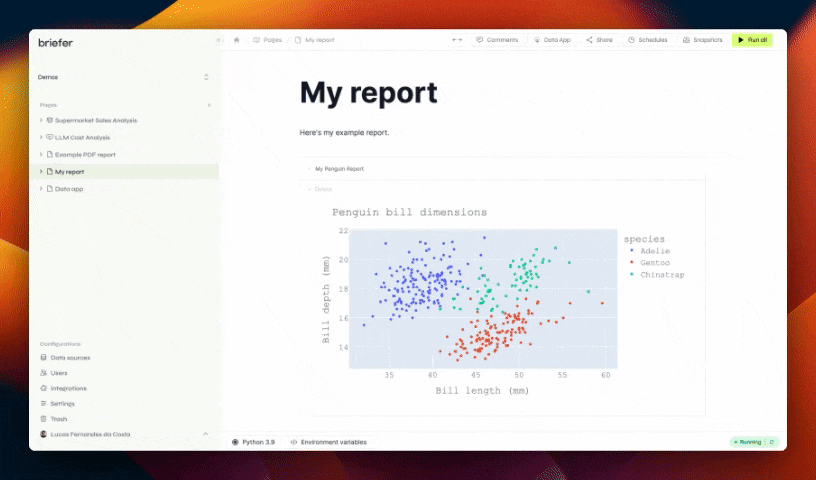
This is useful when you want to experiment with your code, but you're afraid of losing your progress. With snapshots, you can save your work before making changes, and then restore it if you don't like the changes.
Snapshots are also useful to keep track of how your metrics or visualizations change over time. In Briefer, every scheduled run creates a new snapshot, so you can compare results over time.
To use them, click the "Snapshots" button on the upper-right corner of the editor. Then, click the "Save" button to save the current state of your document. You can also restore a snapshot by clicking the desired snapshot, and then clicking the link to restore it at the top of the page.
Snapshots are only available for users in our professional plan, and their retention period is 90 days.
Slack Integration
Our Slack integration allows you to receive PDF reports directly in Slack.
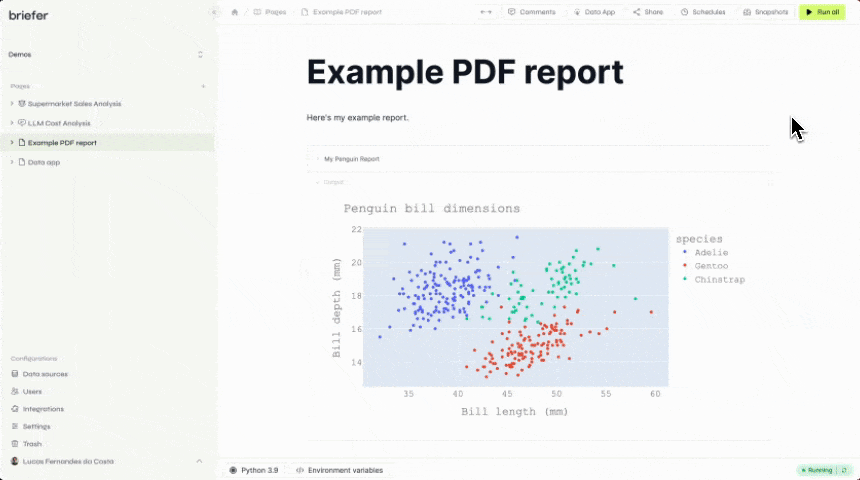
To use it, you need connect your Slack workspace to Briefer. To do that, access the "integrations" menu at the bottom of our sidebar. Then, click the "Add" button and select "Slack".
After connecting your Slack workspace, add a scheduled run to your document, and, as you're doing it, click the "Add" button right next to the notification settings.
There, you will be able to select the Slack channel where you want to receive the PDF report.
Then, click the "Add Slack" button, and follow the instructions to connect your Slack account to Briefer.
The Slack integration is only available for users in our professional plan.
Important: You need to invite the Briefer bot to the desired channel before it can send notifications (/invite @Briefer). You won't receive notifications if your page fails to execute.
General Improvements and Bug Fixes
- We will automatically execute previous blocks after your environment restarts. That way, you will not face issues with variables not existing anymore.
- You can now expand your document horizontally.
- Visualizations take 4x less time to load.
- We've improved the layout of text blocks. Text will look better now.
- We've fixed a few performance issues while switching tabs with multiple editors.
