If you're comfortable writing SELECT statements and building Python scripts, you might wonder: should I analyze my data directly in SQL or load it into Python? The answer depends on your goals, dataset size, and the complexity of the analysis. Let's break down when to stay in SQL—and when it's smarter to switch to Python.
When to Analyze Directly in SQL
SQL is optimized for working within databases. It’s fast, declarative, and designed to process structured data efficiently without moving it elsewhere.
Use SQL for:
-
Filtering and aggregating large datasets: SQL engines like PostgreSQL or MySQL handle operations like
GROUP BY,SUM(), andJOINmore efficiently than Python, especially on large tables. -
Data summarization: When your analysis is descriptive (e.g., total sales by region), SQL is ideal.
-
Ensuring data integrity: SQL enforces constraints and types at the database level, preventing bad data from propagating.
-
Reducing data transfer: If your dataset is huge (think millions of rows), running aggregations in SQL and exporting only the summarized result to Python is far more efficient.
Calculating monthly sales trends directly in SQL
SELECT EXTRACT(MONTH FROM sale_date) AS month, SUM(amount) AS total_sales FROM sales GROUP BY month;
Key takeaway: Use SQL for data reduction and clean joins before moving data elsewhere.
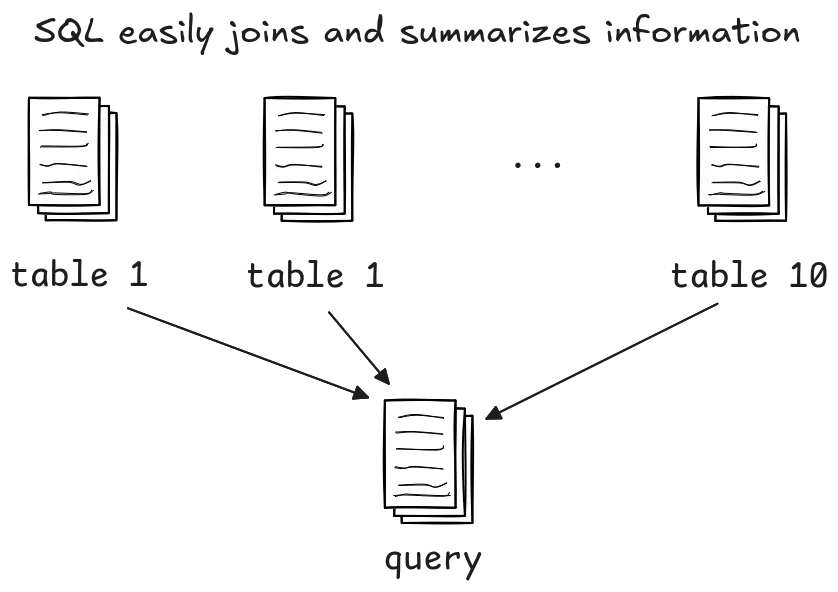
When to Transfer Data to Python
SQL’s analytical capabilities stop short when you need complex modeling, custom calculations, or visualizations. That’s where Python excels.
Use Python for:
-
Statistical analysis: SQL lacks native functions for linear regression, hypothesis testing, or advanced time-series forecasting. Python offers libraries like
statsmodelsandscikit-learnfor these. -
Data visualization: While SQL can return numbers, it doesn’t make charts. Python’s
matplotliborseaborncan visualize trends effectively. -
Machine learning and AI: For clustering, classification, or neural networks, you’ll need tools like
scikit-learn,PyTorch, orTensorFlow. -
Automated workflows: Python scripts can automate data ingestion, analysis, and reporting—something SQL alone isn’t built for.
Loading a SQL query result into Pandas and running a predictive model
import pandas as pd from sqlalchemy import create_engine engine = create_engine('postgresql://user:pass@host/db') df = pd.read_sql('SELECT * FROM customer_data', engine) from sklearn.linear_model import LogisticRegression model = LogisticRegression().fit(df[['age', 'income']], df['churn'])
Key takeaway: Use Python for complex logic, modeling, and visual outputs.
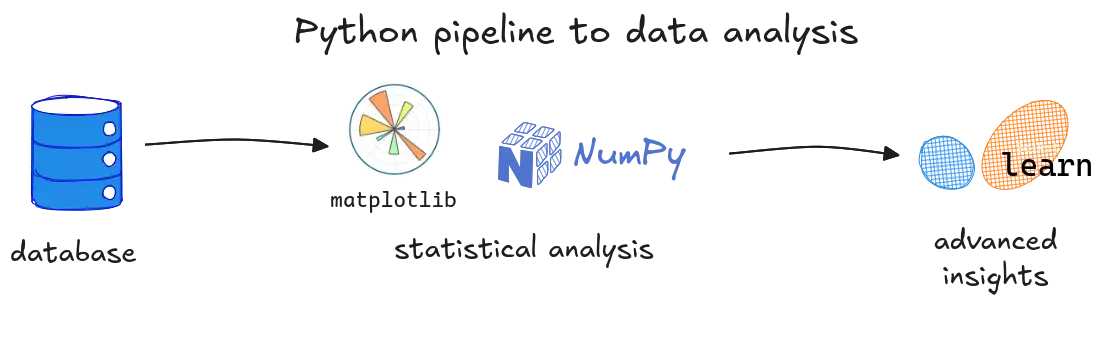
When to Combine Python and SQL for Data Analysis
The most productive data workflows balance Python vs SQL for data analysis, using both together:
- Extract and pre-filter data in SQL.
- Analyze and model it in Python.
- Optionally store results back in SQL for reporting.
This hybrid approach optimizes performance and capability. You can learn more about AI for data analysis in our guide.
Briefer is a powerful data workspace with a built-in AI analyst that makes this even easier. It helps anyone on your team turn data into insights through SQL, Python, and point-and-click visualizations. In Briefer, queries naturally turn into Pandas DataFrames, streamlining the workflow from extraction to analysis.
Pitfalls to Watch Out For
-
Overloading Python: Don’t pull the entire database into Pandas “just in case.” Filter in SQL first.
-
Premature optimization: Simple summaries? Stay in SQL. Don’t complicate things by exporting to Python unnecessarily.
-
Data type mismatches: SQL types (
DECIMAL,DATE) don’t always map cleanly to Python types (float,datetime). Watch out when transferring. -
Security concerns: Pulling data from production databases for local Python analysis can pose risks. Always follow data governance policies.
FAQ
Should I always analyze data in SQL first?
Yes, start with SQL for initial filtering and aggregation. If SQL alone suffices, stop there. Otherwise, transfer the reduced dataset to Python.
Is Python slower than SQL for data analysis?
For basic aggregations—yes. SQL is usually faster within the database. But for complex analytics, Python's ecosystem outpaces SQL.
How do I combine SQL and Python effectively?
Use SQL to prepare data, then transfer via pandas.read_sql() or SQLAlchemy for further Python-based processing, visualization, or modeling.
What about Exploratory Data Analysis (EDA)?
For EDA, you often start with SQL for initial data slicing and then move to Python for visualization and statistical testing. You can read our full Exploratory Data Analysis with AI guide to learn more.
Streamline Your Data Analysis and Reporting with Briefer
If you're looking to streamline your entire analysis-to-insight pipeline with faster data analysis, start using Briefer for free and see how it can transform your reporting process.
