From spreadsheet frustration to programming power: many data scientists hit a wall with spreadsheets. As data grows, errors multiply and workflows slow down. That’s when languages like R and Python transform the process, offering precision and scalability that spreadsheets can’t match. If you’re weighing R vs Python for data science, this guide breaks down how each handles typical challenges so you can pick the right tool.
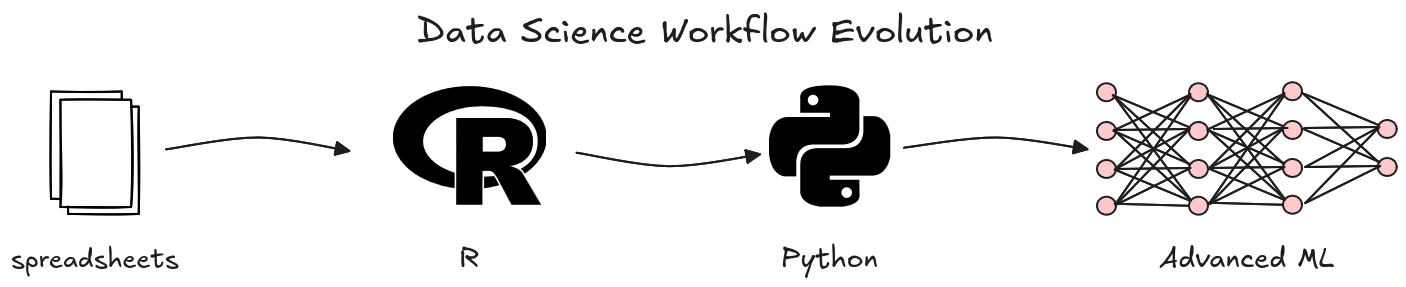
R for Data Science: Precision in Statistics
R is the statistician’s best friend. It’s built for statistical analysis and visualization, with packages like ggplot2 and dplyr leading the way. For example, you can visualize complex datasets quickly:
library(ggplot2) ggplot(data = mtcars, aes(x = wt, y = mpg)) + geom_point() + geom_smooth(method = "lm")
R’s ecosystem handles complex models and advanced data manipulation with ease. For official resources, see R's documentation.
Python for Data Science: Flexibility and Scale
Python is the versatile contender. With libraries like Pandas for data wrangling, Matplotlib for visualization, and TensorFlow for machine learning, Python adapts to almost any task. Here's a simple example of data manipulation in Python:
import pandas as pd df = pd.DataFrame({'A': [1, 2], 'B': [3, 4]}) df['C'] = df['A'] + df['B'] print(df)
One benchmark shows Python’s rapid growth in data science, driven by its flexibility and massive community support.
Choosing Between R and Python
Use cases for R vs Python in data analysis vary. R dominates in exploratory analysis and reporting, while Python excels in data preprocessing and integration. For instance, NumPy and SciPy make Python ideal for numerical tasks, while R’s dplyr simplifies data wrangling.
| Feature | R | Python |
|---|---|---|
| Strength | Statistical analysis | General-purpose |
| Key library | ggplot2, dplyr | Pandas, TensorFlow |
| Best for | Academic research | Industry applications |
Industry trends favor Python in commercial roles, but R remains strong in academia and research where statistical rigor is key.
R vs Python for Machine Learning
In machine learning, it’s a close race. R’s caret simplifies access to multiple algorithms:
library(caret) model <- train(Species ~ ., data = iris, method = "rpart") print(model)
Python’s scikit-learn and TensorFlow power everything from predictive models to neural networks:
from sklearn.ensemble import RandomForestClassifier from sklearn.datasets import load_iris iris = load_iris() clf = RandomForestClassifier() clf.fit(iris.data, iris.target)
One project combined both: R for fine-tuning and Python for model deployment, showing their complementary strengths.
Best Practices: Picking the Right Language
Both communities offer robust support. Python’s global network ensures quick answers and extensive tutorials. R’s passionate base focuses on statistical rigor. Many data scientists choose based on the community that aligns with their goals and learning style.
Pro tip: Join both. It's common to use R for specialized statistical work and Python for deployment or integration.
Performance of R vs Python
Performance matters. Python is fast at data processing, especially with NumPy and Cython. R is efficient in statistical computations, boosted by data.table.
Benchmark studies show:
- For general tasks, Python wins on speed.
- For specialized statistics, R holds its ground.
Example: Sorting a large dataset with R's data.table:
library(data.table) DT <- data.table(x = rnorm(1e6)) setkey(DT, x)
FAQ: R vs Python for Data Science
What’s the main difference between R and Python for data science?
R specializes in statistical analysis and visualization. Python covers broader applications like automation, web development, and machine learning.
Which is better for data analysis?
R leads in statistical reporting; Python shines in data preprocessing and integration.
How do they compare in machine learning?
R offers robust modeling with caret. Python provides extensive machine learning libraries like scikit-learn and TensorFlow.
Accelerate Exploratory Data Analysis with Briefer
Make exploratory data analysis 10× faster with Briefer’s AI-powered notebook. Start using Briefer for free.
